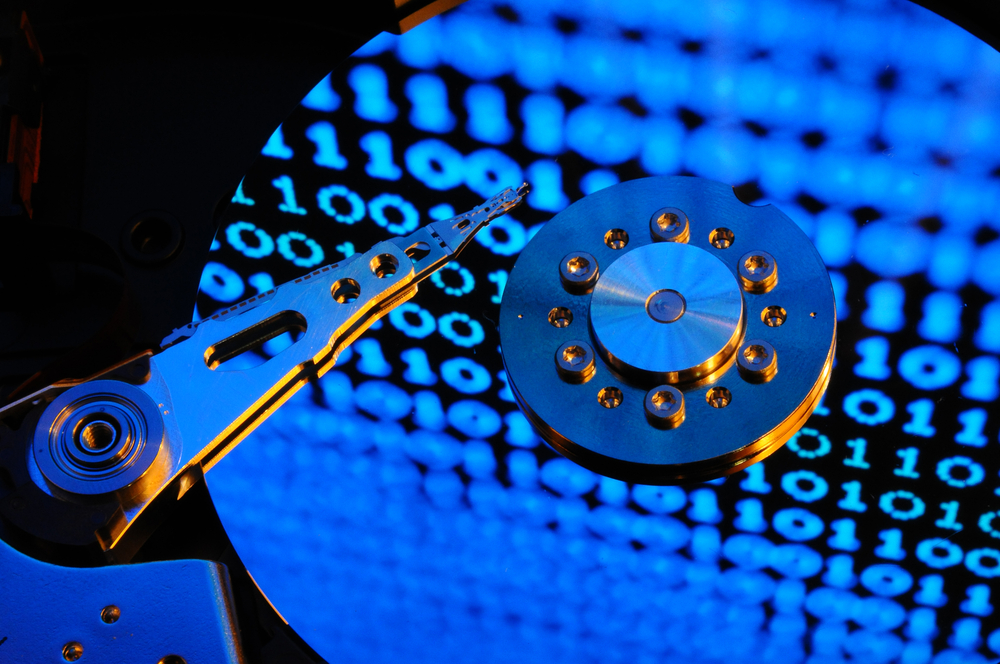Understanding Server Hard Drives: Essential Storage Solutions
Introduction to Server Hard Drives
In the world of IT hardware, the server hard drive plays a pivotal role in managing vast amounts of data for businesses, data centers, and enterprises. As part of the broader landscape of computer hardware and storage devices, server hard drives are designed for reliability, performance, and scalability. These drives are essential for both storing data and ensuring smooth operations of servers, which in turn support all kinds of digital services, from websites to enterprise applications.
This article will explore the role of server hard drives in modern computing, their key features, types, and how to choose the right one for your system.
What is a Server Hard Drive?
A server hard drive is a specialized storage device designed for use in servers, which are high-performance computers that provide data, services, or resources to other computers (clients) within a network. These drives store the operating system, applications, and data, making them essential to the server’s operation. Server hard drives come in various formats, capacities, and technologies, depending on the performance needs of the server they are used in.
Unlike consumer-grade hard drives, server hard drives are built for continuous, heavy-duty operation, often operating 24/7. They are optimized for data reliability, speed, and redundancy, all critical aspects for businesses and data centers that rely on servers for critical services and applications.
Key Features of Server Hard Drives
1. High Capacity
Server hard drives are available in larger capacities compared to consumer hard drives. This allows businesses to store massive amounts of data, such as databases, virtual machines, and large media files. With the increasing demand for data storage in enterprises, these drives offer capacities ranging from several terabytes (TB) to multiple petabytes.
2. Durability
Server hard drives are engineered to handle the stress of constant use and the demanding environments of servers. They are designed to be more reliable than typical consumer drives, offering features like higher mean time between failures (MTBF) and extended warranties.
3. Speed
While server hard drives prioritize durability, speed is another crucial factor. Depending on the server’s needs, these drives are available in various speeds, such as 7,200 RPM or 10,000 RPM. In high-performance scenarios, drives with faster spindle speeds or solid-state drives (SSDs) may be used to improve data access times.
4. Redundancy and Fault Tolerance
Most server hard drives are equipped with built-in features such as error correction codes (ECC) and RAID (Redundant Array of Independent Disks) compatibility. These features ensure data protection and redundancy, preventing data loss in case of hardware failure. The ability to swap drives without shutting down the server is also essential for high availability and uptime.
5. Scalability
As data storage needs grow, businesses need to scale their storage infrastructure. Server hard drives are available in various form factors and capacities, making them easy to replace, expand, or upgrade as storage requirements change.
Types of Server Hard Drives
When selecting a server hard drive, it’s essential to understand the different types available. Each type has its unique features suited to different workloads and use cases.
1. Hard Disk Drives (HDDs)
Traditional hard disk drives (HDDs) remain one of the most common choices for server storage. HDDs use spinning disks to read and write data, and they are well-suited for applications where high capacity is required at a lower cost. HDDs are typically used for archival storage, file servers, and general-purpose data storage.
Pros:
- Lower cost per gigabyte
- Large storage capacities
- Suitable for bulk storage and less frequent data access
Cons:
- Slower performance compared to SSDs
- Prone to mechanical failure due to moving parts
2. Solid-State Drives (SSDs)
SSDs are becoming increasingly popular in server environments because of their fast performance. Unlike HDDs, SSDs have no moving parts, using flash memory to store data. This technology allows for much faster data access speeds, which is critical for applications that require high throughput, such as databases, virtual environments, and big data analytics.
Pros:
- Faster read/write speeds
- More durable than HDDs (no moving parts)
- Lower latency
Cons:
- Higher cost per gigabyte compared to HDDs
- Limited lifespan due to write cycles (though modern SSDs are quite durable)
3. Hybrid Drives
Hybrid drives combine the large capacity of an HDD with the performance benefits of an SSD. Typically, the SSD portion of the hybrid drive stores frequently accessed data, while the HDD stores less frequently used information. These drives are ideal for applications that need a balance between speed and storage capacity.
Pros:
- Improved performance compared to traditional HDDs
- Cost-effective solution compared to full SSD setups
Cons:
- Still not as fast as pure SSDs
- More complex and may not perform as well in high-demand environments
4. Enterprise SSDs
Enterprise SSDs are high-performance drives designed specifically for use in servers. They are built to handle high workloads and are optimized for endurance, speed, and reliability. These drives are typically used in environments where performance is paramount, such as for running virtual machines, large databases, or high-speed applications.
Pros:
- Exceptional performance
- Designed for endurance and high workloads
- Lower power consumption compared to HDDs
Cons:
- Expensive compared to consumer SSDs
- Lower capacity than traditional HDDs
Server Hard Drive Performance Metrics
When choosing a server hard drive, performance metrics are essential considerations. The key factors that affect performance include:
1. Rotational Speed (RPM)
For HDDs, rotational speed plays a significant role in data access time. Server hard drives commonly come in 5,400 RPM, 7,200 RPM, 10,000 RPM, and 15,000 RPM options. Drives with higher rotational speeds can access data faster, but they may also consume more power and generate more heat.
2. Latency
Latency refers to the time it takes for a drive to respond to a request for data. Lower latency is essential for applications that require high performance and fast access times, such as transactional databases.
3. Data Transfer Rate
This metric indicates how quickly data can be read from or written to the drive. Higher data transfer rates are necessary for tasks involving large datasets, such as video editing or large-scale data processing.
4. IOPS (Input/Output Operations Per Second)
For high-demand applications like virtual machines or database servers, high IOPS is crucial. SSDs generally outperform HDDs in IOPS, making them the preferred choice for applications requiring quick, frequent data access.
Benefits of Server Hard Drives
1. Improved Performance
Server hard drives, especially SSDs, can drastically improve the performance of servers. Faster access to data results in quicker load times and more responsive applications, improving the overall user experience.
2. Reliability and Uptime
High-quality server hard drives offer greater reliability, reducing the risk of IT hardware failure and unplanned downtime. Features like built-in redundancy and fault tolerance help ensure uninterrupted access to data, which is crucial for mission-critical applications.
3. Cost-Effectiveness
While enterprise-level SSDs may be more expensive than traditional HDDs, the investment in faster storage solutions often results in a significant performance boost. Server hard drives also help businesses save costs in terms of IT operations and resources, especially when deployed in scalable, redundant storage environments.
4. Data Protection
Server hard drives often include data protection features such as encryption, backup, and RAID compatibility. These features ensure that your data remains secure and recoverable, even in the event of a hardware failure.
Choosing the Right Server Hard Drive
When selecting a server hard drive, it’s important to consider the specific needs of your server and application. Here are some tips:
- Assess Your Storage Needs: Determine the amount of data you need to store and the performance requirements of your applications.
- Consider Redundancy: Implementing a RAID array or choosing a hard drive with built-in redundancy ensures data protection in case of failure.
- Evaluate budget constraints: While SSDs provide superior performance, they are often more expensive than HDDs. Consider a hybrid solution if cost is a concern.
- Prioritise Reliability: Choose drives with high MTBF (mean time between failures) ratings to ensure long-term reliability.
Conclusion
The server hard drive is a critical component of modern IT hardware, responsible for storing data, supporting applications, and ensuring the overall performance of servers. Whether you choose an HDD, SSD, or hybrid drive, understanding the unique needs of your business or data centre is essential for selecting the right storage solution.
By selecting the right server hard drive for your infrastructure, you ensure reliable performance, high uptime, and the ability to scale as your data storage needs grow. Whether you’re running a small business server or a massive data center, the right storage device plays a crucial role in your operations.