Creating an ADHD-friendly workspace at home is essential for individuals with Attention Deficit Hyperactivity Disorder (ADHD). The right environment can make a significant difference in focus, productivity, and overall well-being. Since ADHD is characterized by symptoms such as inattention, hyperactivity, and impulsivity, an ideal workspace should be designed to minimize distractions, promote organization, and support concentration. In this article, we will explore strategies and practical tips for creating a home workspace that caters to the unique needs of individuals with ADHD.
Understanding the Challenges of Working with ADHD
Before diving into the specifics of creating an ADHD-friendly workspace, it’s important to understand the challenges that individuals with ADHD typically face when trying to work or study:
Easily Distracted:
People with ADHD symptoms are often highly sensitive to external stimuli. Noise, clutter, and visual distractions can easily derail focus and make it difficult to complete tasks.
Difficulty with Organization:
ADHD can affect executive functioning skills, including organization and time management. This can result in a cluttered workspace, difficulty prioritizing tasks, and challenges in keeping track of deadlines.
Procrastination and Time Management:
Individuals with ADHD may struggle with procrastination, often delaying tasks until the last minute. Poor time management skills can exacerbate this issue, leading to stress and missed deadlines.
Hyperactivity and Restlessness:
Many people with ADHD experience physical restlessness, which can make sitting still for long periods challenging. This restlessness can disrupt concentration and make it difficult to maintain a steady workflow.
Essential Elements of an ADHD-Friendly Workspace
To address these challenges, an ADHD-friendly workspace should incorporate the following essential elements:
1. Minimize Distractions
Distractions are a major challenge for individuals with ADHD. To create a distraction-free workspace:
Choose a Quiet Location:
Select a location in your home that is away from high-traffic areas and noisy environments. Avoid setting up your workspace near the kitchen, living room, or other busy spaces where distractions are likely.
Use Noise-Canceling Tools:
Invest in noise-canceling headphones or white noise machines to block out background noise. These tools can help create a quieter environment conducive to focus.
Control Visual Clutter:
Visual clutter can be just as distracting as noise. Keep your workspace tidy by reducing unnecessary items on your desk and in your field of vision. Consider using storage solutions to keep papers, supplies, and personal items organized and out of sight.
Manage Digital Distractions:
Digital devices can be a significant source of distraction. Use apps or browser extensions that block distracting websites and social media during work hours. Consider setting your phone to “Do Not Disturb” mode to minimize interruptions.
2. Create a Structured and Organized Space
Organization is key to managing ADHD symptoms in the workspace. A well-organized environment can help reduce anxiety, increase productivity, and support effective time management:
Invest in Organizational Tools:
Use filing cabinets, shelves, and desk organizers to keep your workspace tidy. Label folders and storage containers to make it easy to find documents and supplies quickly.
Designate Specific Areas for Different Tasks:
If possible, create distinct zones within your workspace for different activities. For example, designate one area for computer work, another for paperwork, and a third for creative or hands-on tasks. This can help reduce clutter and make it easier to stay focused on the task at hand.
Use a Planner or Digital Calendar:
Keeping track of tasks and deadlines is crucial for managing ADHD. Use a planner, digital calendar, or task management app to organize your daily, weekly, and monthly tasks. Set reminders for important deadlines and appointments.
Maintain a Clean Workspace:
Set aside time each day or week to clean and declutter your workspace. A clean environment can reduce distractions and create a more positive, productive atmosphere.
3. Incorporate Movement and Flexibility
Given that many individuals with ADHD experience restlessness, it’s important to design a workspace that allows for movement and flexibility:
Use a Standing Desk:
Consider using a standing desk or an adjustable desk that allows you to alternate between sitting and standing. Standing desks can help reduce restlessness and improve focus by allowing you to move more freely.
Incorporate Movement Breaks:
Schedule regular movement breaks throughout the day. These breaks can be as simple as stretching, walking around the room, or doing a quick exercise. Physical activity can help release excess energy and improve concentration.
Consider Fidget Tools:
Fidget tools, such as stress balls, fidget spinners, or desk toys, can provide a physical outlet for restlessness. These tools can help individuals with ADHD stay engaged while working on tasks that require focus.
Set Up a Secondary Work Area:
If space allows, create a secondary work area where you can engage in different types of activities. For example, a cozy reading nook or a creative corner with art supplies can provide a change of scenery and reduce monotony.
4. Use Visual and Auditory Cues
Visual and auditory cues can be effective tools for managing time and staying on task:
Timers and Alarms: Use timers and alarms to help manage time and stay on track. For example, set a timer for 25 minutes of focused work, followed by a 5-minute break (a technique known as the Pomodoro Technique). This can help maintain productivity while preventing burnout.
Visual Schedules:
Create visual schedules or task lists that outline your daily activities. Use color-coded sticky notes, whiteboards, or digital tools to make your schedule easy to follow. Seeing tasks visually can help reinforce priorities and deadlines.
Music and Background Noise:
Some individuals with ADHD find that certain types of music or background noise can enhance focus. Experiment with different sounds, such as instrumental music, nature sounds, or white noise, to find what works best for you.
5. Personalize Your Workspace
Personalizing your workspace can make it a more comfortable and inviting place to work. However, it’s important to strike a balance between personalization and minimizing distractions:
Incorporate Calming Elements:
Add calming elements to your workspace, such as plants, soft lighting, or soothing colors. These elements can create a more relaxing environment that helps reduce stress and anxiety.
Display Inspirational Quotes or Images:
Decorate your workspace with inspirational quotes, images, or artwork that motivates you. Keep these decorations minimal and placed in areas where they won’t become distracting.
Choose Comfortable Furniture:
Invest in a comfortable chair and ergonomic desk setup. Physical comfort is important for maintaining focus and preventing discomfort that can lead to distraction.
Strategies for Maintaining an ADHD-Friendly Workspace
Creating an ADHD-friendly workspace is just the first step. Maintaining it requires ongoing effort and attention to ensure that it continues to meet your needs:
1. Regularly Evaluate and Adjust Your Workspace
As your needs and work habits evolve, it’s important to regularly evaluate and adjust your workspace:
Assess What’s Working and What’s Not:
Periodically assess your workspace to determine what’s helping you stay focused and productive, and what’s not. Make adjustments as needed to optimize your environment.
Experiment with New Tools and Techniques:
Don’t be afraid to try new tools or techniques to improve your workspace. For example, you might find that switching to a different type of chair or using a different organizational system enhances your productivity.
2. Stay Consistent with Routines
Consistency is key to maintaining an ADHD symptoms-friendly workspace:
Develop Daily Routines:
Establish daily routines for starting and ending your workday. For example, begin your day by organizing your workspace and reviewing your to-do list. End your day by tidying up and preparing for the next day.
Create Habits for Staying Organized:
Develop habits for staying organized, such as filing papers immediately after use, keeping supplies in designated areas, and regularly updating your planner or calendar.
3. Set Boundaries to Protect Your Workspace
Protect your workspace from becoming cluttered or disrupted by setting clear boundaries:
Designate Your Workspace as a “Work-Only” Zone: Establish your workspace as a dedicated area for work or study, and avoid using it for non-work activities. This can help reinforce the association between the space and productivity.
Limit Access to Your Workspace:
If possible, limit access to your workspace to prevent others from disrupting it. This can help maintain the integrity of your organized environment.
Communicate Boundaries to Family Members:
If you share your home with others, communicate your workspace boundaries to them. Let them know when you need quiet time and how they can help you maintain a productive environment.
Conclusion
Creating an ADHD-friendly workspace at home requires thoughtful planning and consideration of the unique challenges associated with ADHD. By minimizing distractions, creating a structured and organized space, incorporating movement and flexibility, using visual and auditory cues, and personalizing your environment, you can design a workspace that supports focus, productivity, and overall well-being.
Remember that maintaining an ADHD-friendly workspace is an ongoing process that requires regular evaluation and adjustment. By staying consistent with routines, setting boundaries, and adapting your environment as needed, you can create a space that empowers you to achieve your personal and professional goals.
With the right strategies and tools, your home workspace can become a place where you not only manage your ADHD symptoms effectively but also thrive and reach your full potential.

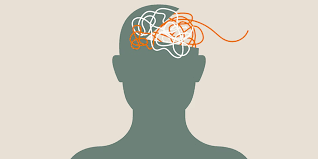


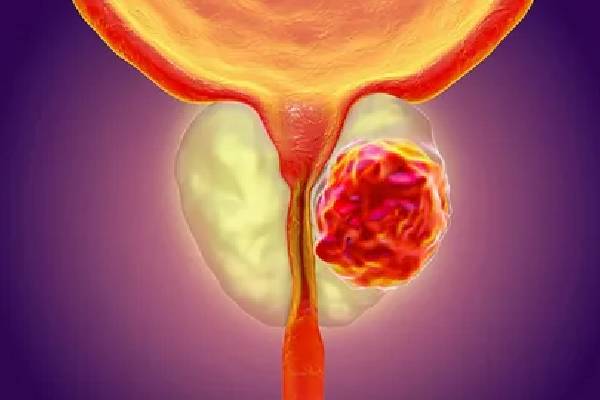


Leave a comment
Your email address will not be published. Required fields are marked *